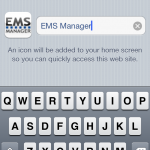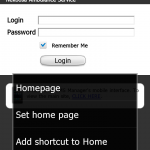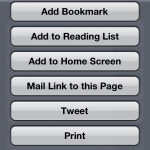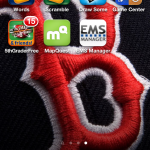This guest post was contributed by Thomas Chan of Aladtec, maker of the popular online employee scheduling and workforce management system, EMS Manager.
Users of EMS Manager are already familiar with accessing their web-based scheduling system on any computer – at work, at home, or even at a friend’s house. Many users are even utilizing their Internet-enabled smartphones to access workforce and scheduling information virtually anywhere. And in such a dynamic profession, EMTs and paramedics all need quick and ready access to work information when they need it.
Earlier this June, Aladtec released a major upgrade to our mobile web app giving users greater EMS Manager access and productivity on their handheld devices. With the increasing use of mobile computing, we want to enable users to do more on-the-go. Here are three things you can do now to get more out of your EMS Manager employee scheduling system.
Create a Shortcut on your Home Screen
Your EMS Manager system can be accessed through any smartphone or tablet web browser (e.g. Safari, Dolphin HD, Opera Mini, Skyfire, etc.) which, if on a phone, should automatically launch the mobile web app version of your system. If you prefer the “full site” version, there is a link that will bring you to that version – that is, if you really don’t mind pinching and zooming your way through everything. Once you have your system pulled up, check the box to save your password and then save this shortcut to your smartphone’s home screen for quick easy access.
Here’s how to do it on an iPhone:
- Click on the Action button (it looks like an arrow)
- Click on “Add to Home Screen”
- Name your shortcut whatever you’d like
Here’s how to do it on Android:
- Click on the Settings button (it looks like a gear)
- Click on “More”
- Click on “Add shortcut to Home”
- Long-Hold to name your shortcut whatever you’d like
A web app shortcut on your phone will function like a native app. You will have an icon you can move around and have one-click access to your EMS Manager system.
Explore and Learn What You Have at your Fingertips
To get the most out of your tools you’ll need to know what tools you have and exactly what you can do with them. For instance, with our latest mobile web app upgrade, member actions such as shift sign-ups, shift trades and time-off requests are now submittable directly in the app. This means that you won’t need a computer for these submissions, you can submit them right from your phone while waiting in line at Starbucks, while your date is using the restroom or even during your kid’s baseball game.
But what else can you do on the mobile app? You can peruse the company Event Calendar to see what is coming up, see who’s looking to trade a shift or even check in on company forums to join active discussions. With access to your organization’s member database, you also have quick access to your colleague’s contact information. Knowing what you have access to truly empowers you to do more.
Use It!
It may seem obvious, but the surest way to maximize your organization’s use of an online scheduling app is to use it and use it regularly. When your organization signed up for an online employee scheduling system, the intent was to increase productivity and encourage member participation with an easy-to-use tool. Have you ever emailed someone who checks email only once a week? Well, don’t be that guy when it comes to your organization’s scheduling system! Daily and frequent use of your online scheduling app keeps you up-to-date with available shifts and trades and any organization-wide news going on. And the more members who take advantage of this tool regularly, the smoother and more seamless everything runs for the entire organization.
It’s easier than ever to stay connected and have up-to-the-second current information. Your organization has implemented the technology, you have the means, now it’s time to take full advantage of the tools that help us focus on what really matters.
Thomas Chan is a tech-geek that has grown to respect and love the EMS community and culture over the last few years. Since joining Aladtec he has met and worked with the many of their more than 800 agencies who schedule with their system. An advocate for utilizing cutting-edge technology in one of the most critical industries, he loves to write about cloud computing, the importance of real, honest business relationships and technology in general. Thomas can be reached at thomas@aladtec.com.